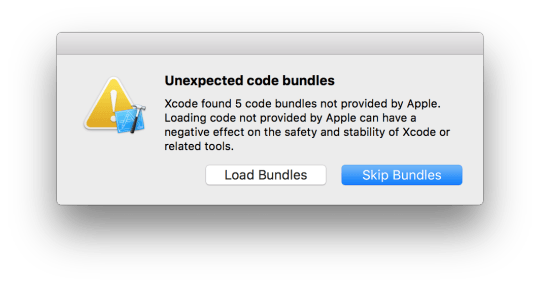Howdy! Here’s a quick share.
After a good browsing for the Swift Code Beautifier, I found Swimat to be promising. However, after installing through Alcatraz, I accidentally clicked Skip Bundles instead of ‘Load Bundles’ on Xcode Relaunch.
Xcode [on re-launch] shows a unexpected code bundles alert when a new plug-in is identified. This way, Apple informs the user that it is not responsible for the negative effects of these third party bundles.
Well, I skipped the bundles accidentally. Duh, man!
Now, I’ve got to delete the plug-in property list entirely to enable it again. And, no, the re-installation of a plug-in doesn’t fix the problem.
Fortunately, there’s a command to fix it. Open the Terminal app and run:
# Note: Replace 7.2 with actual version of your Xcode.
defaults delete com.apple.dt.Xcode DVTPlugInManagerNonApplePlugIns-Xcode-7.2Relaunch the Xcode and make sure you hit ‘Load Bundles’ this time.
Back to work!